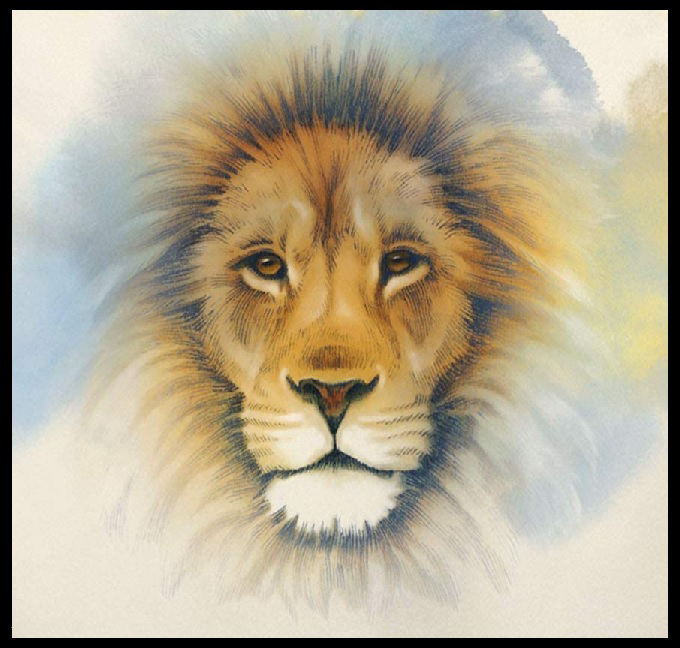MyLocker Instructions
My Locker is the place for all student to start to access online content. A step-by-step informational video is available here. Watch the video first. Once in My Locker, open a 2nd page to Office.com. Use your student email address (studentID#@student.antiochschools.net) and the password you created in My Locker.
Below is a link to a PowerPoint presentation that will explain how to log on for the first time. If you are having trouble logging in or connecting after watching the video, message or call me first or you may call the help desk at 925-779-7676, or email them.