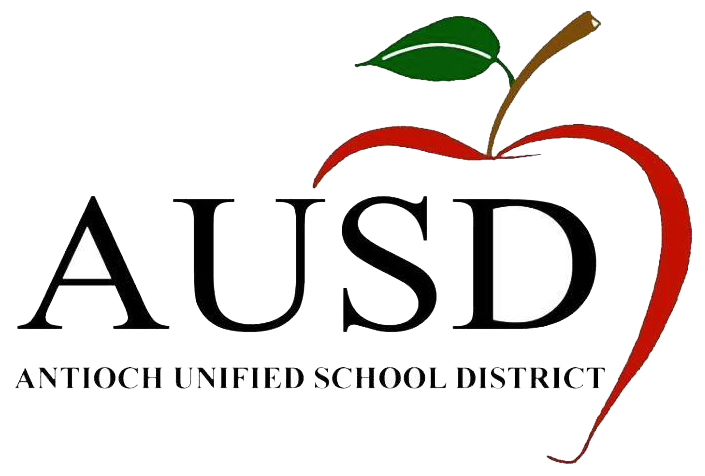iReady Diagnostic Frequently Asked Questions
Why am I not seeing all my students in my roster? How can I get them added?
iReady pulls all student, teacher, and class rostering information from SIS. We have no way to manually manipulate the rosters. If you have a new student in your class, you will likely see them show up 24 hours after they appear on your Aeries' rosters.
How do I reset or reassign the Diagnostic?
If a student's diagnostic is still in progress and you need them to start over (i.e., they rushed), click here to learn about for directions on how to Reset a Diagnostic. If a student has completed the diagnostic but needs to take it again, click here for directions on how to Reassign a Diagnostic.
How do I check the status of my students when taking the Diagnostic?
Click here to learn about for directions on how to view Diagnostic Assessment Status.
I can only see Math (or Reading) results. How can I see both?
Check your profile. Once logged in, click on your name in blue in the upper right corner. Click on "My Profile". Click on "Edit Profile." Make sure both Reading and Math boxes are checked for the appropriate grades.
Do I need to assign the Diagnostic?
The first Diagnostic is automatically assigned by iReady and all subsequent diagnostics are assigned at the district level. But, if you need to re-assign a Diagnostic because a student rushed or needs to take it again, here is how to learn about.
Where can teachers find resources for completing the Diagnostic at home?
iReady Central has a website with resources for teachers and school leaders to support at-home assessment.
Can students be tested in iReady outside of the district diagnostic window?
Yes. The window closing does not affect student access to the tests. Students who are in progress when the window closes or even students who start testing after the window closes will still be able to take the diagnostic. Common reasons for students testing outside the diagnostic window are new students who enroll between windows, or students who were absent during the window. Those students will be able to take the diagnostic, and you don't need to make any special adjustments or assign the test - it will be automatic. Just be aware of the time before the next window so they aren't testing again too soon. Ideally there are 12-18 weeks of instruction between diagnostics.
When teachers run reports and have students who have tested outside the window, they must select a custom date range in reporting to include those students.
Can I have my students retake a Diagnostic?
If you think a student rushed through the assessment, or if you realized after the fact that the student was ill and therefore the Diagnostic results do not match their current abilities, you may have the student take the Diagnostic again.
Why is the test taking such a long time for my students?
The Diagnostic is adaptive and is designed to ask a wide range of questions to determine the student's achievement level. Students will see questions that seem very simple and others that are more difficult until it finds questions that are “just right”. Students should be reminded before taking the Diagnostic to not spend too much time trying to answer questions, they have not learned yet.
Why are some questions so hard?
To enable a precise assessment, the Diagnostic is adaptive and is designed to ask a wide range of questions to determine the student's achievement level. That’s why it will challenge them with a more difficult question after each correct answer. Thus, high-performing students who are accustomed to scoring well on tests may feel particularly challenged.
Can students skip questions?
No, students are not able to skip questions. It is critical that students answer every question so that the test can respond with an easier or more difficult question. The test needs to be able to see what students know and don’t know to accurately pinpoint their unique needs.
Why are my students' scores lower than expected at the start of the year?
Most students take the Diagnostic at the beginning of the school year, when “last year’s content” is the latest they’ve received. For example, if a new fourth grader scores at a third-grade level, this is likely because he has not yet been exposed to fourth-grade content.
Why are my students seeing content that they haven't learned yet?
The Diagnostic Assessment adapts based upon what students should know according to the Common Core State Standards for the beginning, middle, and end of their grade level.
What kind of accommodations can students use for i-Ready?
In general, they can use the same non-embedded accommodations that are used for state testing. iReady provides audio support for test items at certain grade levels. These features are available to any student regardless of assigned grade level when they are at the grade 1 – 5 level of the test for math, and grade 1 – 2 level for reading. Math tools such as online calculators and spreadsheets are embedded for some of the math items. There is no paper/printed version of this assessment.
What does Tested Out mean on the score report?
Tested out means that the student’s performance indicates that they likely already know the lower-level skills and thus they didn’t need to answer questions from those foundational domains. Thus, they did not see any items in that domain.
What does Max Score mean on the score report?
Max Score means that a student did see items in that domain, they just got to the highest level possible in that domain.