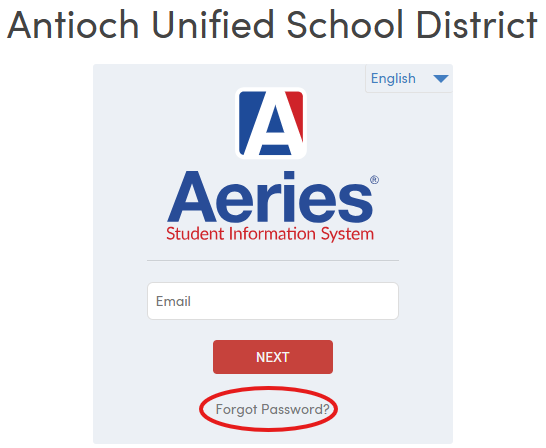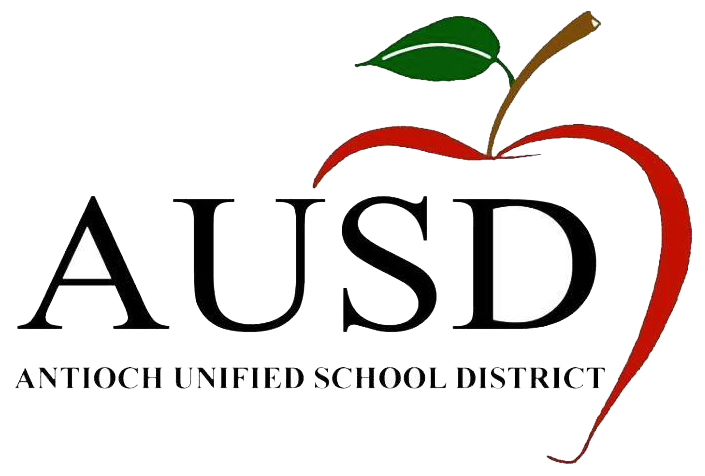Aeries Parent Portal

Important Links
What is Aeries?
Aeries offers real-time insight into your student’s academic journey. Parents have access to a comprehensive overview of their student’s grades, attendance, progress, disciplinary records, and well-being, all at their fingertips.
What are some features of a parent portal?
Online gradebooks: View your child’s progress for each class they are enrolled in by checking their test scores, late/missing assignments, overall grade, and more.
Attendance: Weekly and monthly attendance breakdowns will show how often your child is absent or tardy to school.
Families: Have access to all of your children's information in one location, even if they are at different sites within the district.
How do I set up a parent account?
You no longer need to create a portal account to access your students' information! The Parent Portal is now an automatic feature for all parents and guardians, or those designated by parents and guardians as authorized portal users. The entire process is handled through the Contact data in your students' record. Contact your school office if you do not have a portal account and make sure you update your email address with the office staff.
Video Tutorials of Parent/Student Portals
Need Help?
Don’t forget: Parents and students can always access their Aeries account by using any browser on any type of device to access the Aeries Parent/Student Portal from the district’s website. If you need additional help, please contact your school for assistance.
Forget your AERIES Password?
Do you already have an account, but can’t remember the password?
• Navigate to the Parent portal and click the forgot password link on the page.
• You will be prompted to enter the email address associated with your portal account.
• An email with a temporary password will be sent to you.
• You will be required to change your password the first time you log in.